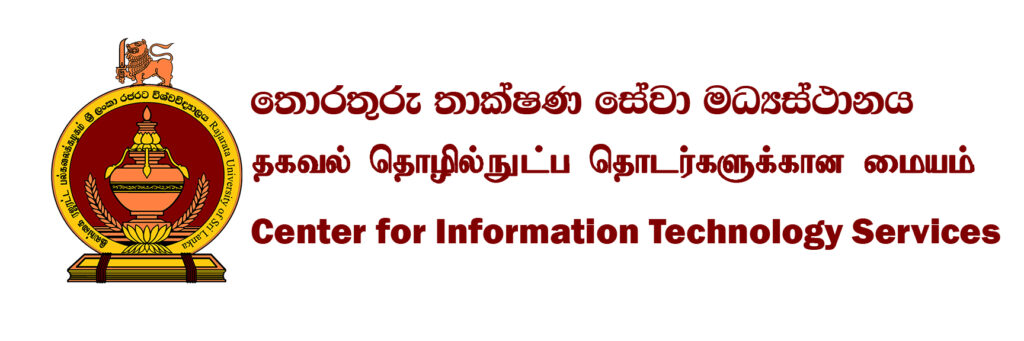Rajarata University of Sri Lanka collaborates with Google LLC, offers G-Mail for all students and staff to simplify their digital life. You can access it on a web browser or on your mobile device using the Gmail app. All university students and staff members are eligible to access this service and the students are given an email with the format of reg_no@faculty.rjt.ac.lk. The staff members are given an email based on their name and the department. The format would be name@department.rjt.ac.lk.
Staff Registration
A staff member can register for this service by sending the filled data collection form to info@cc.rjt.ac.lk (Director, IT Center). When you make a request on behalf of other staff member(s), please CC your request and let them know.
- Individual-based email addresses are used to represent an individual based on his/her legal name, such as kamal@rjt.ac.lk, pereras@mgt.rjt.ac.lk, rasikan@ssh.rjt.ac.lk New Email Data Collection Form (Individual-based)
- Role-based email addresses are used to represent a role or group, such as a department chair, department or program. For example dean@mgt.rjt.ac.lk, ar@med.rjt.ac.lk, exam@ssh.rjt.ac.lk. New Email Data Collection Form (Role-based)
Staff Password Reset
- Individual-based : If you have set up your email account with a recovery-email-address or a recovery-phone-no then you can do it yourself (email-method, phone-method). If you face difficulties, send a request to info@cc.rjt.ac.lk (Director, IT Center) with your details attached. Email Password Reset Data Collection Form (Individual-based)
- Role-based : Send a request to info@cc.rjt.ac.lk (Director, IT Center) with your details attached. Email Password Reset Data Collection Form (Role-based)
Student Registration
Student registrations are accepted only via the relevant faculty. Faculty may send the filled Data Collection Form to info@cc.rjt.ac.lk (Director, IT Center). In addition to the above Data-Collection-Form, it is mandatory to send the list of students (Reg.No. & Name) selected for the last graduation ceremony.
Student Password Reset
If you have set up your email account with a recovery-email-address or a recovery-phone-no then you can do it yourself (email-method, phone-method). If you face difficulties, send a request to info@cc.rjt.ac.lk (Director, IT Center). Please attach your details AND both sides of your Student University Identity Card.