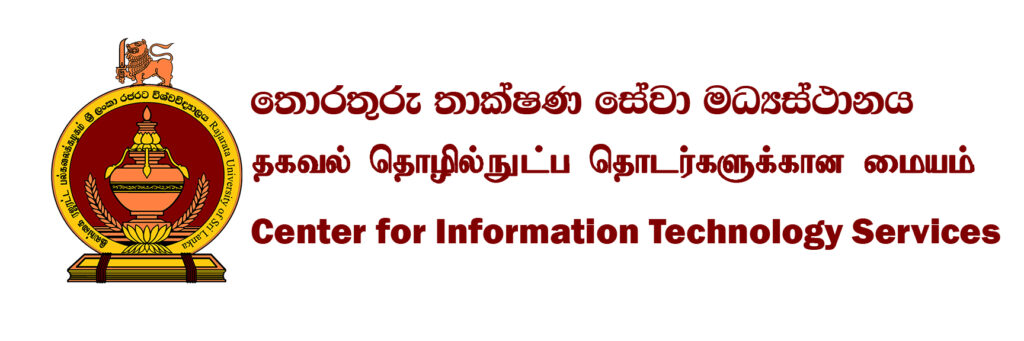How to Request a Maintenance Request
1️ Check Warranty Status
If the device is under warranty, CMAU will not repair or send it for external servicing.
If the device is out of warranty, it can be submitted for repair at CMAU.
2️ Submit the Service Request Form
Requests must be made via the official Google Form (provided by CMAU).
All required details must be accurately filled out.
3️ If the Device is Sent by a Faculty
The faculty’s Technical Officer must complete the Inspection Report before submission.
The report should include a detailed issue description and the Technical Officer’s details.
4️ Warranty Expiry Confirmation
The Head of the Department/Faculty must confirm that the warranty has expired.
A scanned copy of the Head’s signature and rubber stamp is required as proof.
5️ Device Submission
A permanent staff member must bring the device to CMAU during working hours with all necessary documents.
How to Request a Service Request
1️ Submit the Service Request Form
Printer installation and networking requests must be made via the official Google Form.
All required details must be accurately filled out.
2️ Ensure Proper Documentation
The request should include the details of the printer model, installation location, and any network configurations if applicable.
Maintenance Procedure & Duration
Verification & Initial Inspection
CMAU staff reviews the request and inspects the device.
If the issue is minor, repairs are completed immediately.
Repair Process
CMAU attempts to repair the device within a reasonable time frame based on issue complexity.
If a device cannot be repaired, it is returned with a recommendation for external servicing.
Completion & Collection
Once repairs are completed, the staff member is notified via phone.
The staff member must collect the device and confirm receipt.
Service Requests (Printer Installation & Networking) Procedure & Duration
Verification & Initial Inspection
CMAU staff reviews the printer installation or networking request and verifies details such as printer model and required network configurations.
CITS staff will attend to the request directly, confirming the necessary setup requirements.
Installation Process
Printer installation and networking can typically be completed within 1 to 2 working days, depending on the complexity of the network setup and location.
The printer will be configured, and network sharing will be tested for all connected devices.
Completion & Collection
Once installation and networking are complete, CITS staff will notify the requesting department.
The staff member must acknowledge receipt and functionality of the printer setup.
CMAU plays a vital role in maintaining the IT infrastructure at RUSL, ensuring that the university’s computer systems and equipment remain in top condition.