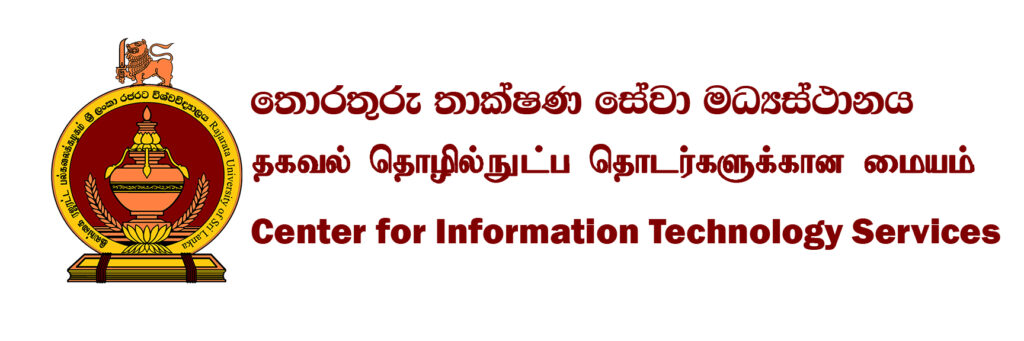Zoom Conferencing Service
Staff Registration (Temporarily suspended due to lack of licenses)
Staff Password Reset
Send a request to info@cc.rjt.ac.lk (Director, IT Center) with your details attached.
Free Data Usage
LEARN has allocated some of its servers to webcast zoom streaming data for meetings created through learn.zoom.us service. The present demand for video conferencing is very high and the streaming server sometimes will be assigned outside the LEARN network. Hence, the data charges for Zoom video conferencing will vary depending on the streaming server. However, it is possible to get reduced data charges if the streaming occurred through a server on the LEARN network but this cannot be guaranteed in advance. If the demand has exceeded the capacity of servers, staff/students may not be able to join/start an online meeting. Hence, we kindly request all users to use these resources of Internet with some control.
Use Policy
Each university has been given a limited number of zoom accounts by LEARN based on the FCFS method. When Premium licenses are over, every 2 months usage report is automatically generated by LEARN and all zero usage zoom accounts will be converted to BASIC. Also your zoom account will be deleted once you resign / retire from the University. Do not use this service to perform unlawful activities, political activities, commercial activities or the activities that may damage the reputation of the University.
PREMIUM vs BASIC Accounts
| Premium | Basic | |
|---|---|---|
| Data Charges | No | Yes |
| Group Meeting Time-out | Unlimited | 40 min |
| Participants per Meeting | 300 | 100 |
| Record Meeting | Yes | No |
Large-500 Meetings
All issued zoom accounts are Premium with the limitation of 300 participants per meeting. If you want to schedule a meeting with more than 300 and less than 500 participants, please contact following faculty members.
| Faculty | Name | Email Address | Mobile |
|---|---|---|---|
| Technology | Dr. P. Kumarage | info@rjt.ac.lk | 071-3032487 |
| Applied Sciences | Mr. P.S. Palliyaguruge | pgsplk@gmail.com | 071-4458613 |
| Medical & Allied Sciences | Ms. Achini Irugalbandara | achini.irugalbandara@gmail.com | 071-3362628 |
| Agriculture | Ms. Deshani Somarathne | deshani_s@yahoo.com | 071-8608903 |
| Management Studies | Dr. P. Kandambi | kandambi@gmail.com | 071-4966699 |
| Social Sciences & Humanities | Ms. Banu Nishshanka | banu@ssh.rjt.ac.lk | 071-3151493 |
Webinars (Large-1000 Meetings)
You may use this service to schedule a meeting with more than 500 and less than 1,000 participants. Getting the service is not always guaranteed, since LEARN has only few webinar licenses which are shared among the universities on FCFS basis. But you may get a better chance by sending the Webinar Request Form as early as possible to info@cc.rjt.ac.lk (Director, IT Center). Please CC your request to the department head. Only requests made before 48 hrs are accepted.
Until you get the webinar license, you may create a meeting and send out the meeting invitations ahead of time to your participants. Once you receive the webinar license, you can convert your meeting into a webinar. Webinar license will be activated for the mentioned account on previous midnight of the requested date. Please check your account at least two hours before the meeting.