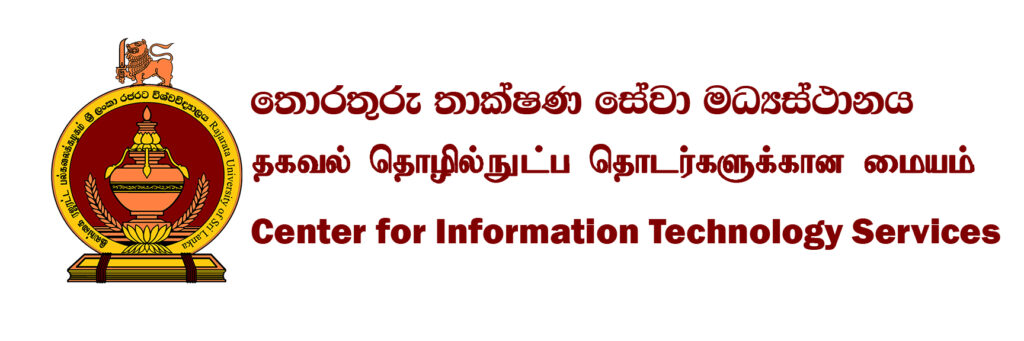SOP EP19 – Changing the Password of the Role-based Email Accounts – Activity Breakdown
1. The current user of the role-based email should send a formal request to the Director (CITS), along with the duly filled Password Change Form for Role-based Email Accounts (SPC-RB) along with the scanned copy of both sides of the staff member’s identification card.
2. Mail Admin validates the submitted details and checks the MEL for account activation status.
3. If the email account is in active state, and the submitted details are correct, the mail admin changes the password.
4. Mail Admin updates the MEL with the password update status.
5. Mail Admin sends the notification of new login credentials (EN06) to the institutional email of the owner of the role-based email account.
Changing the Password of the Role-based Email Accounts -Google Form