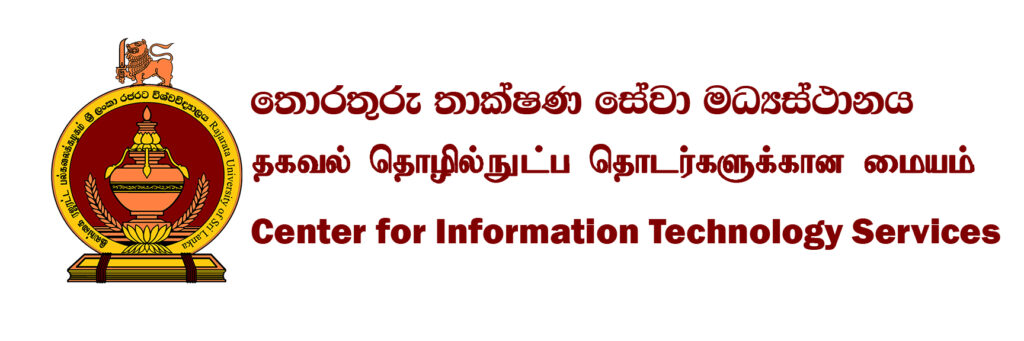SOP EP28 – Increasing the storage capacity of the Gmail inbox – Activity Breakdown
1. The Vice-Chancellor, Librarian, Registrar, Bursar, Deans, Heads of Departments, Administrative Officers, and Directors of Centers are requested to submit the duly filled form for Increasing Gmail inbox storage (RISF).
2. The Director of CITS forwards the request to the Mail Administrator.
3. The Mail Administrator analyzes the current storage of the given role-based email and increases the storage size by 10 GB, provided the maximum permitted inbox storage (50 GB) is not exceeded.
4. The Mail Administrator updates the MEL.
5. The Mail Administrator informs the Director of CITS about the increase in Gmail storage capacity.
6. The Director of CITS confirms the update.
7. The Mail Administrator notifies the officer who made the request (EN13) about the increase in Gmail storage capacity.