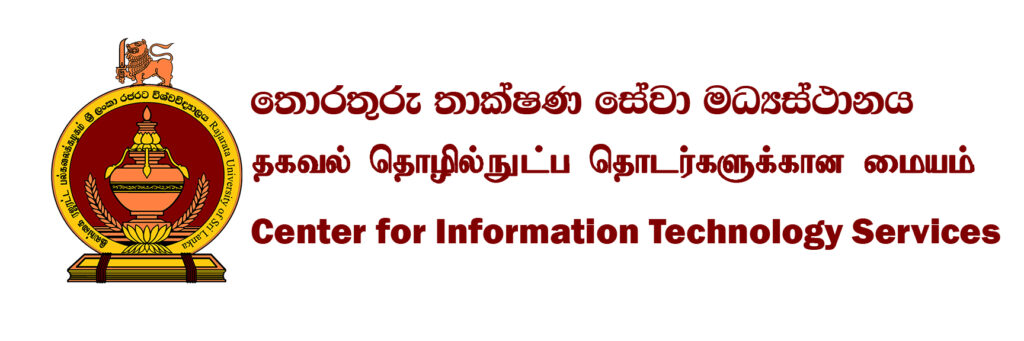SOP EP18 – Issuing Role-based Email Accounts – Activity Breakdown
1. The vice-chancellor, librarian, registrar, bursar, Deans and heads of the departments, divisions, centers, units, and editor-in-chefs of the journals should send a duly filled Role-Based Email Request Form (RER). These users are the only eligible parties to request designation-based, organization-based, and temporary-based role-based email accounts. Additionally, chair of the conferences, and special committee or program chairs can request temporary-based role-based email accounts.
2. Mail Admin validates the submitted details and check the MEL for duplications.
3. If there is no duplication and the submitted details are authentic, the Mail Admin creates a new role-based email account based on the type.
4. Mail Admin designs the Email Signature (Figures 2 and 3) and adds it to the email account with Disclaimer.
5. Mail Admin adds the newly created email to the relevant group emails.
6. Mail Admin updates the MEL with tentative deactivation and deletion dates.
7. Mail Admin informs the creation of the email accounts to the Director (CITS).
8. Director (CITS) confirms to issue the email accounts.
9. Mail Admin sends the login credentials to the relevant Heads institutional email address.
10. Mail admin notifies the creation of the role-based account to the Vice-chancellor, librarian, registrar, bursar, heads of the faculties, departments, divisions, centers, units and other relevant groups (EN05)