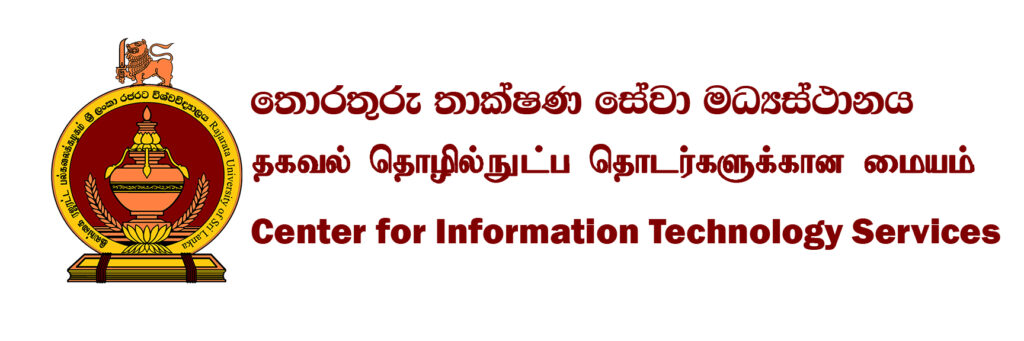SOP EP01 – Issuing Student Email Accounts – Activity Breakdown
1. Relevant faculty Registrar should send a formal request to the Director (CITS), along with the duly filled Student Data Collection (SDC) Form.
2. Mail Admin checks the SDC form and creates the student email accounts.
3. Mail Admin creates a group email account for the batch of the students.
4. Mail Admin updates the Master Email Log (MEL) with the necessary email account creation details (including tentative deactivation and deletion dates).
5. Mail Admin prepares two Student Email List (SEL) sheets with and without login credentials of the created emails.
6. Mail Admin informs the creation of the email accounts to the Director (CITS).
7. Director (CITS) confirms to issue the email accounts.
8. Mail Admin sends the SEL sheet with the login credentials to the Registrar of the relevant faculty along with the group email address created for the entire batch of students.
9. Mail Admin sends the SEL without containing the login credentials to the Vice-Chancellor, Registrar, Bursar, Librarian, Deans of the Faculties, and Heads of the Divisions, Centers, and Units.