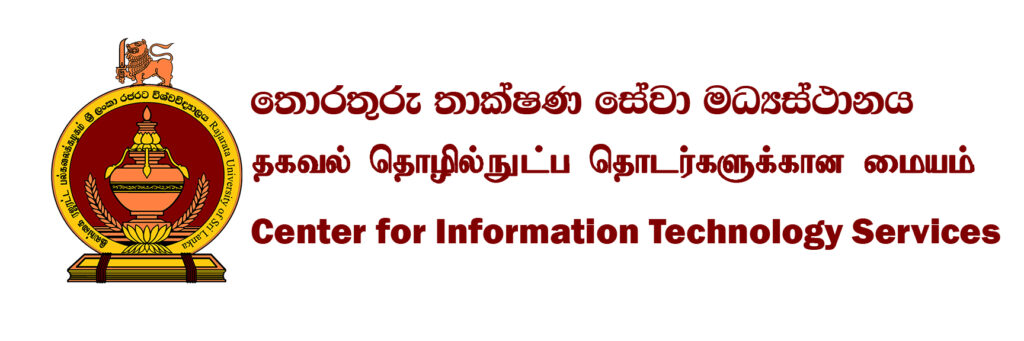SOP EP15 Reactivation of the Staff’ Email Accounts – Activity Breakdown
1. Staff member should send a formal request to the Director (CITS), along with the duly filled Email Activation Form (EAF-STAFF).
2. Mail Admin verifies the email accounts with MEL and activate the email account.
3. Mail Admin adds the activated email account to the relevant groups.
4. Mail Admin update the MEL with email activation status, the deactivation date, and account deletion date.
5. Mail Admin sends the notification of the email activation (EN03) to the staff member’s alternate email.
6. Mail Admin prepares a Status Report regarding the account activation.
7. Mail Admin sends the Status Report to the Vice-chancellor, Director (CITS), Registrar, Bursar, Librarian, Deans of the Faculties, and Heads of the Divisions, Centers, and Units.